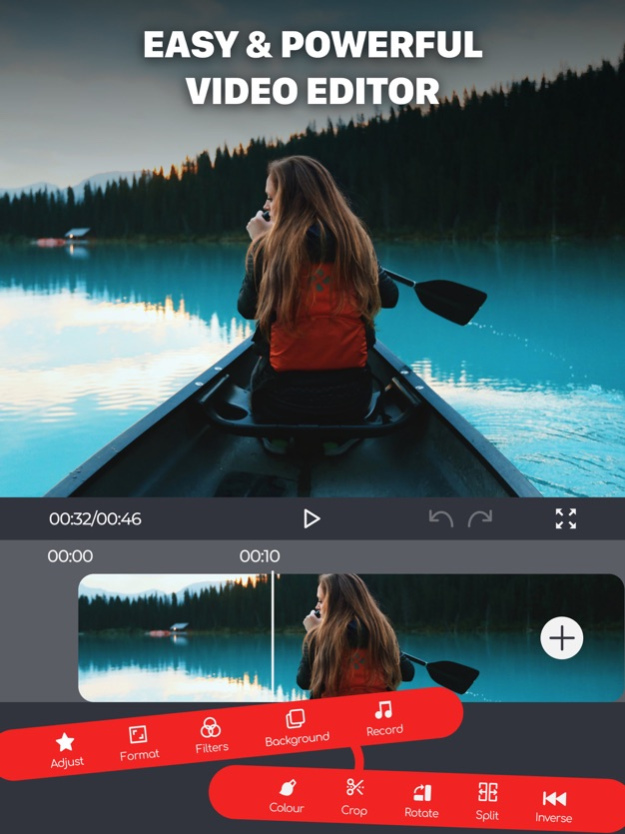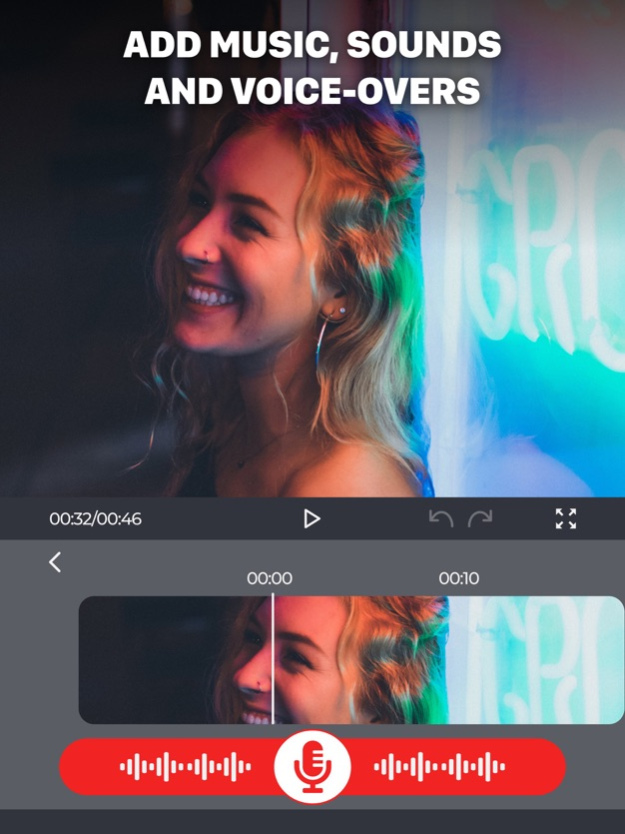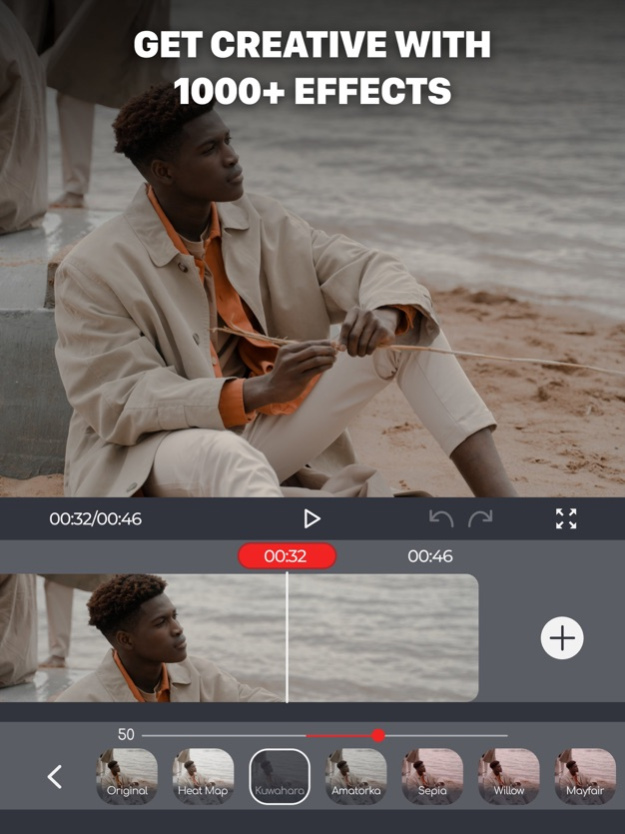Video Editor : Film Maker PRO 2.0
Free Version
Publisher Description
Video Editor: Film Maker PRO" is a free video editor that offers a wide range of advanced features without any in-app purchases. It's an effective solution for video creators, filmmakers, and enthusiasts who want to edit movies, create music videos, or produce engaging content for their channels.
It also serves as a photo and video editor, allowing you to effortlessly blend them together to create captivating slideshows. You can choose from a variety of pre-loaded music tracks or import your own music to create a customized soundtrack for your videos.
The app offers a plethora of video editing effects, including filters, overlays, text, and stickers, enabling you to add a personal touch and enhance the visual appeal of your videos. You can also experiment with background effects and adjust video speed to create captivating slow motion or fast motion sequences.
Download now and create unique videos that will inspire the world!
Premium features:
Top trending stickers and fonts
Remove and change the background with one tap
Create and share video with friends and colleagues in the workshop
Add favorite music and voice acting
Video Editor: Film Maker PRO DISCLAIMER: This is an unofficial application. The Video Editor: Film Maker PRO Name, the Video Editor: Film Maker PRO Brand and the Video Editor: Film Maker PRO Access are all property of their respectful owner. All rights reserved.
Important! There is no free content inside! You must be signed in to access the app.
Payment is charged upon confirmation of purchase of the subscription.
- Subscription will auto-renew unless auto-renew is turned off at least 24 hours before the end of the current period
- The renewal cost depends on the subscription plan. Our standard subscription plans: 1 week subscription is $ 4.99
For other currencies, the price matches the price level in the App Store Price Matrix.
- Subscription with a free trial period automatically renews to a paid subscription. You can cancel or manage the automatic renewal of the free trial by going to your Account Settings after purchase
- Please note: any unused portion of the three-day free trial period (if offered) will be forfeited when purchasing a premium subscription during the free trial period
- For any other information, see our privacy policy and terms of use
Privacy Policy: https://docs.google.com/document/d/1nH0z-LtcYtDIBPryg9ld69UQRngMp_1XXvzzOoHYqDA/edit?usp=share_link
Terms of Use: https://docs.google.com/document/d/1Ug15UNrXhfC4T83HJIcJwYF2ethYqTmvH8UX3qMfk3I/edit?usp=share_link
Jul 26, 2023
Version 2.0
- Time-lapse functionality for creating captivating time-lapse videos.
- Integration with popular social media platforms for easy sharing of edited videos.
- Advanced visual effects library with filters, overlays, and animated elements.
- Color keying feature for selectively removing or replacing specific colors in a video.
- User-friendly interface with intuitive controls and a customizable workspace.
About Video Editor : Film Maker PRO
Video Editor : Film Maker PRO is a free app for iOS published in the Screen Capture list of apps, part of Graphic Apps.
The company that develops Video Editor : Film Maker PRO is Yana Khodozhan. The latest version released by its developer is 2.0.
To install Video Editor : Film Maker PRO on your iOS device, just click the green Continue To App button above to start the installation process. The app is listed on our website since 2023-07-26 and was downloaded 1 times. We have already checked if the download link is safe, however for your own protection we recommend that you scan the downloaded app with your antivirus. Your antivirus may detect the Video Editor : Film Maker PRO as malware if the download link is broken.
How to install Video Editor : Film Maker PRO on your iOS device:
- Click on the Continue To App button on our website. This will redirect you to the App Store.
- Once the Video Editor : Film Maker PRO is shown in the iTunes listing of your iOS device, you can start its download and installation. Tap on the GET button to the right of the app to start downloading it.
- If you are not logged-in the iOS appstore app, you'll be prompted for your your Apple ID and/or password.
- After Video Editor : Film Maker PRO is downloaded, you'll see an INSTALL button to the right. Tap on it to start the actual installation of the iOS app.
- Once installation is finished you can tap on the OPEN button to start it. Its icon will also be added to your device home screen.